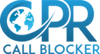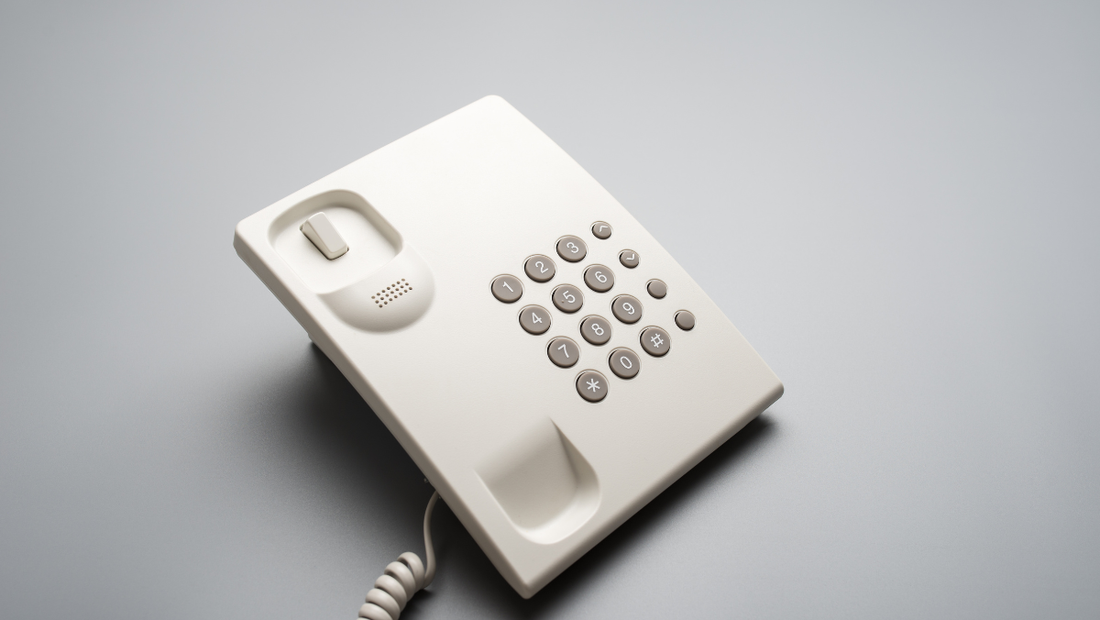You’ve set up your landline call blocker, expecting peace and quiet. Yet the phone still rings occasionally with a scam or telemarketing call.
Don’t panic—this is normal. Scammers constantly evolve their methods, but with a few quick fixes and extra precautions, you can stop unwanted calls once and for all.

Why Nuisance Calls Sometimes Slip Through
Even high-end devices like CPR Call Blocker V5000 can’t block 100% of unwanted calls because:
- Scammers use spoofed caller IDs.
- New numbers appear daily, not yet in preloaded databases.
- Caller ID may be turned off or unsupported by your provider.
- Some VoIP calls bypass detection briefly before being added to lists.
The FCC reports that Americans still receive billions of scam calls yearly despite nationwide blocking systems.
Summary: Spoofed numbers and constantly changing scam tactics mean a few unwanted calls can still slip through.
Step 1: Confirm Caller ID Is Active
Your call blocker depends on Caller ID to filter numbers. Without it, the device can’t identify or block calls properly.
To fix:
- Call your carrier (AT&T, Verizon, Spectrum, etc.) to verify Caller ID is enabled.
- Ensure your device is connected directly to the phone jack, not through an extension splitter.
- Test with a known number to confirm it displays correctly.
Summary: Enable Caller ID and plug directly into your main line for accurate blocking.
Step 2: Manually Block New Scam Numbers
Press your device’s “Block Now” button during or after a nuisance call. The number is instantly stored in your device’s memory and rejected in future.
You can also review your call log to manually block suspicious missed calls.
Summary: Use one-touch blocking to stop new scam numbers immediately.
Step 3: Adjust Your Device’s Settings
Most modern call blockers include extra options for stronger filtering:
- Block private or anonymous calls.
- Block all international numbers.
- Block by area code to filter high-risk regions.
- Enable whitelist mode to only allow trusted contacts.
If you’re still getting calls, try tightening these filters—especially if you don’t regularly receive international calls.
Summary: Fine-tune blocking settings to automatically reject specific types of calls or regions.
Step 4: Register Your Number on the Do Not Call Registry
While your call blocker stops illegal spam calls, registering on the National Do Not Call Registry reduces legitimate telemarketing calls.
It’s free and effective for compliant businesses within 31 days of registration.
Summary: Use the Do Not Call Registry alongside your call blocker for complete protection.
Step 5: Report Persistent Callers
If scammers keep finding ways through, report them to the FTC or FCC. Include the number, date, and call type.
Reports help authorities track patterns and shut down repeat offenders faster.
Summary: Reporting unwanted calls strengthens national databases and helps stop large-scale scams.
Step 6: Upgrade or Reset Your Call Blocker
Older devices may lack updated scam lists or storage space. Consider:
- Upgrading to a pre-programmed CPR Call Blocker V100K with 100,000 known scam numbers.
- Performing a reset if your device has reached its storage limit.
Summary: Upgrading ensures your blocker uses the latest fraud data and performance updates.
Step 7: Combine Tools for Maximum Protection
A layered approach works best:
- Use your carrier’s spam filter (e.g., AT&T ActiveArmor or Verizon Call Filter).
- Enable your call blocker’s whitelist mode.
- Report suspicious calls regularly.
This combination can block up to 95–98% of all nuisance calls, according to user feedback.
Summary: Combining carrier tools with a physical call blocker provides the strongest line of defence.

Conclusion
If nuisance calls persist, don’t give up—scammers rely on inconsistency. With correct setup, manual blocking, and official registration, you can achieve near-complete silence on your landline.
Explore our range of call-blocking devices to protect your loved ones today.
FAQs
Q: Why do scam calls still happen after installing a call blocker?
A: Scammers constantly change or spoof numbers, but one-touch blocking keeps your protection up to date.
Q: Can I block withheld or private calls?
A: Yes—most models allow you to automatically reject them.
Q: Should I also use my carrier’s spam protection?
A: Absolutely—they complement each other.
Q: How often should I review my block list?
A: Every few months to ensure accuracy and space for new entries.