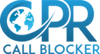We all know the relief of not having to answer a spam call in the middle of dinner (or worse—during a telehealth appointment). But have you ever stopped to wonder: What actually happens to those blocked calls? Are they rerouted, instantly dropped, or just...silenced into oblivion?
With robocalls continuing to rise, more people are turning to call blockers to protect their time, their privacy, and their peace of mind. But understanding how these tools work can help you set them up better—and avoid missing calls you actually need.
Let’s break down what happens behind the scenes when a call gets blocked.

The Basics: What Is a Call Blocker, Really?
At its simplest, a call blocker acts like a gatekeeper. It screens incoming calls and blocks those flagged as spam, scams, or robocalls—often before your phone even rings. Devices (landlines or smartphone apps) keep bad calls out and let important ones through.
Most call blockers rely on one of two main methods. Some use massive blacklists of known scam numbers, automatically rejecting anything on the list. Others rely on real-time pattern analysis to spot suspicious behavior—like spoofed area codes or high call frequency. A study of over 9 billion call records found that machine learning could block up to 90% of malicious calls while maintaining a very low false positive rate, showing just how powerful smart filtering has become.
There are two key ways these tools decide what to block:
-
Known numbers: They match the incoming number against a blacklist of reported robocallers, scammers, or spam callers.
-
Behavioral patterns: Some blockers look for patterns like high-frequency calls, spoofed caller IDs, or numbers with no caller name.
Once a number is flagged, the call never makes it to your ears. But where does it go?

What Actually Happens to a Blocked Call?
That depends on the type of blocker and your phone setup. Here are the most common outcomes:
1. The Call Is Disconnected Immediately
Many call blockers simply hang up the call automatically. From the caller’s side, it may sound like the number is out of service, or they may just hear a fast busy tone. In either case, the line is cut.
2. The Call Goes to Voicemail Without Ringing
Some mobile apps silently redirect blocked calls to your voicemail. You won’t hear your phone ring, but you may find a new voicemail afterward—though it’s often an empty message or a robocall script.
3. The Call Is Sent to a ‘Dead Air’ Line
In some cases, blocked calls are rerouted to a silent line that doesn’t respond. This gives scammers the impression that the number is valid but inactive, which can help avoid future call attempts.
4. The Caller Gets a Fake Message
Some advanced call blockers can play a fake “number disconnected” or “this number is no longer in service” message. This helps remove your number from the spammer’s rotation entirely.
5. You Get a Silent Notification (or None at All)
Depending on your settings, you might see a missed call alert—or nothing. Many people prefer no notification to avoid being reminded that a scammer tried to get through.
Does the Caller Know They Were Blocked?
Generally, no. Most blocked callers don’t get a clear notification that they’ve been blocked. They just experience a dropped call, go to voicemail, or hear a standard error message. For robocallers using auto-dialers, that’s often enough to move on to the next number.
However, if a real person keeps calling and notices their call always drops or goes straight to voicemail, they might eventually figure it out.
That’s why it’s important to manage your block lists carefully—especially if you’re expecting important calls from unfamiliar numbers.
Can Blocked Calls Still Leave a Voicemail?
Yes, sometimes. It depends on how your call blocker is configured.
-
Mobile apps like Hiya or Truecaller often allow voicemails from blocked numbers unless you set them to reject all contact.
-
Landline blockers like the CPR Call Blocker tend to stop calls completely, meaning voicemails aren’t recorded.
-
Carrier-level blocking (like Verizon’s Call Filter or AT&T’s ActiveArmor) may default to sending calls to voicemail rather than disconnecting them.
If you’re missing voicemails—or want to double-check that an important call wasn’t wrongly blocked—it’s worth reviewing your voicemail or your call blocker’s log.
What About Legitimate Calls That Get Blocked?
It happens. Even the best systems can mistake a legitimate call for spam, especially if the number is new or uses a VoIP line (common in healthcare and customer service).
Here’s how to stay in control:
-
Whitelist trusted numbers: Most blockers let you approve specific numbers that should never be blocked.
-
Check your blocker’s history: Some apps keep a log of blocked calls so you can review and unblock if needed.
-
Customize your settings: Don’t just rely on the default. Tailor your blocking preferences based on your needs—especially if you get calls from doctors, schools, or services with changing numbers.

Why CPR Call Blocker Is a Smart Choice for Telehealth Users
When you rely on telehealth, your phone line (landline or VoIP-based) becomes a vital bridge to your provider. You don’t want spam, robocalls, or scams interrupting a consultation or masking a real call. That’s where CPR Call Blocker steps in as a solid option for many users, including older patients or home setups without smartphones.
Here’s how it delivers real value:
-
Pre-loaded with thousands of known scam and nuisance numbers— for example, the CPR V5000 comes pre-programmed with 5,000 problematic numbers.
-
Lets you block unwanted callers instantly with a “Block Now” button—press it during an incoming call to hang up and log the number.
-
No subscription fees or apps needed—once you plug it in, it works independently.
-
Compatible with both analog landlines and many VoIP setups, making it usable in clinics or home offices that use IP‑based lines.
-
Easy for non-technical users—large display, tactile buttons, and a simple interface reduce the learning curve.
In the context of telehealth, what this means is that your line is far less likely to ring during a virtual session, your private information is less exposed to interruption, and critical calls from your provider have a better chance of getting through—especially if you whitelist that number in the device.
Final Thoughts
Understanding how blocked calls are handled gives you more confidence in using call-blocking tools. Whether they’re rerouted, disconnected, or silenced entirely, one thing’s clear: they’re no longer your problem.
So next time your phone stays blissfully quiet during dinner—or a virtual doctor’s visit—you’ll know there’s a bit of tech behind the peace and quiet.
Looking to upgrade your call-blocking setup? Please browse our selection of products or contact us to assist you. Stay ahead of scammers, and stay in control.