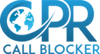Installing a call blocker is one of the smartest ways to protect your landline from scams and robocalls — but even the best devices won’t work properly if they’re set up incorrectly. Many users unknowingly make small mistakes during installation that reduce their effectiveness. In this guide, we’ll walk through the most common setup errors and how to fix them so your home phone gets the protection it deserves.

Why Does Proper Setup Matter for Call Blockers?
A call blocker is only as good as its setup. If it’s not connected or configured correctly, it might block the wrong calls — or worse, fail to stop scam callers altogether. Since many devices protect households with seniors or vulnerable users, it’s especially important to ensure everything works from day one.
- Accurate filtering: Proper setup ensures scam and spam numbers are actually blocked.
- Trusted calls get through: Whitelisting is crucial to prevent blocking important family or healthcare calls.
- System compatibility: Not all landlines and VoIP systems use the same ports or connectors.
- Data updates: New scam numbers are added frequently — devices must be updated regularly.
- Peace of mind: A properly installed blocker means confidence that your home is protected.
Summary: Proper installation ensures scam calls are blocked, important calls are allowed, and your device works with your phone system as intended.
What Are the Most Common Setup Mistakes People Make?
Even though most call blockers are simple to use, a few small mistakes can make a big difference in performance. Here are the most frequent errors people encounter:
- Incorrect cable connection: Some users plug the call blocker into the wrong port or skip connecting it between the wall jack and the phone base. This prevents it from intercepting calls properly.
- Skipping the registration process: Many models require you to register the phone line or sync the device before it starts filtering calls.
- Not updating the database: If your blocker isn’t updated, it won’t recognize new scam numbers.
- Forgetting to whitelist trusted numbers: Without whitelisting, family or medical calls might be blocked by mistake.
- Ignoring anonymous call settings: Failing to turn on private number blocking can leave your line open to hidden caller scams.
- Mixing power sources: Using third-party power adapters or cords can cause signal issues.
- No testing after setup: Skipping a quick test means you won’t know if your device is actually working.
Summary: Common mistakes include incorrect wiring, missing updates, and forgetting to whitelist trusted numbers — all easily fixed with a few minutes of care.
How Can You Set Up and Maintain a Call Blocker Correctly?
Getting your call blocker to run smoothly is easy if you follow a few key steps. Think of setup as a one-time investment in long-term peace of mind.
- Follow the manual carefully: Plug the device between the wall socket and the main phone base.
- Register your line: Sync it to your phone service if prompted.
- Update regularly: Download or activate automatic updates to keep scam lists current.
- Use both blacklist and whitelist features: Block unwanted numbers and allow only trusted ones.
- Test the device: Make test calls from different numbers to confirm it’s working.
- Keep logs clean: Review and clear blocked call lists occasionally for smoother performance.
Summary: Proper connection, regular updates, and whitelist management are the keys to maintaining effective call-blocking performance.

Conclusion
Setting up a call blocker correctly is simple, but small mistakes can limit its protection. Double-check connections, update databases, and whitelist trusted contacts to keep your landline secure.
Explore CPR Call Blocker today to experience smarter call protection designed for safety, convenience, and peace of mind.
FAQ
Q: Why isn’t my call blocker working?
A: It may be plugged into the wrong port, not registered, or missing an update.
Q: How can I tell if I installed it correctly?
A: Test by calling your landline from another number to see if the blocker filters calls properly.
Q: Do call blockers work with VoIP or cordless phones?
A: Yes, most modern models are compatible — check the user guide to confirm.
Q: How often should I update my device?
A: Every few months or as recommended by the manufacturer for optimal protection.