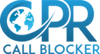You’ve installed your landline call blocker, but how can you be sure it’s actually doing its job? With scammers constantly finding new ways to bypass filters, it’s important to test your device regularly. In this guide, we’ll walk you through simple, effective steps to check if your call blocker is working properly — and how to keep it that way.

Why Should You Test Your Landline Call Blocker Regularly?
Like any security device, your call blocker needs occasional testing to stay effective. Over time, firmware updates, new scam numbers, or incorrect settings can impact how well it performs.
Here’s why testing matters:
- Identify setup errors early: Testing ensures the device is connected correctly to your landline and phone base.
- Check that blocking features work: Verifies that blacklisted or spam numbers are being stopped.
- Ensure updates are applied: Some devices require manual updates for the latest scam databases.
- Confirm compatibility: If you switch phone providers or upgrade to VoIP, testing ensures continued protection.
- Peace of mind: Knowing your device works gives confidence that your household is protected from unwanted calls.
A five-minute check-up every few months can make the difference between full protection and unwanted interruptions.
Summary: Regular testing helps confirm your call blocker is properly installed, updated, and protecting your household as intended.
How Can You Test If Your Call Blocker Is Working Properly?
Testing a landline call blocker is simple and requires only a few steps. These checks help confirm that both your “block” and “allow” features are functioning correctly.
Here’s how to test your device:
- Make a test call from a different phone: Use a mobile or secondary line to call your landline. If your number isn’t on the whitelist, the call should be blocked or redirected.
- Add a number to the blacklist: Enter the test number into your blocked list manually or press the “Block Now” button. Call again — it should now be automatically rejected.
- Try a trusted contact: Call from a whitelisted number (like a family member’s). The call should ring through normally.
- Test private or unknown numbers: Block anonymous calls in your settings, then dial your landline from a hidden number (*67). The call should not connect.
- Check the device log: Many call blockers store a record of blocked numbers — review it to confirm activity.
If any of these tests fail, the device may need an update, reconnection, or factory reset.
Summary: Perform simple test calls from different numbers to confirm that your call blocker correctly filters unwanted calls and allows trusted ones.
What Should You Do If Your Call Blocker Isn’t Working?
If your landline call blocker isn’t performing as expected, don’t panic. A few quick troubleshooting steps usually resolve the issue.
Try the following:
- Check the connections: Ensure the call blocker is properly plugged between your landline and handset.
- Review settings: Confirm blacklist, whitelist, and anonymous call features are turned on.
- Update firmware: Some devices, like CPR Call Blocker, allow USB updates to add new scam numbers.
- Reset and reprogram: A factory reset can fix minor software glitches or misconfigurations.
- Contact support: Reach out to the manufacturer for troubleshooting or warranty service.
Keeping your call blocker maintained ensures it continues blocking robocalls, spam, and scams effectively.
Summary: If your call blocker fails, check its connections, update its database, or reset it to restore full protection.

Conclusion
Testing your landline call blocker regularly ensures it’s providing the protection your household depends on. A few minutes of testing every few months can confirm it’s properly filtering scam calls and letting trusted ones through.
Explore CPR Call Blocker today to experience smarter call protection designed for safety, convenience, and peace of mind.
FAQ
Q: How often should I test my call blocker?
A: Every few months or after changing your phone service provider.
Q: Why is my call blocker not blocking certain numbers?
A: The device may need an update or a manual block entry for new scam numbers.
Q: Do call blockers need software updates?
A: Yes. Regular updates keep your device current with the latest scam databases.
Q: Can I test my call blocker without another phone?
A: You can use a friend’s phone or request your provider’s test call service to check functionality.